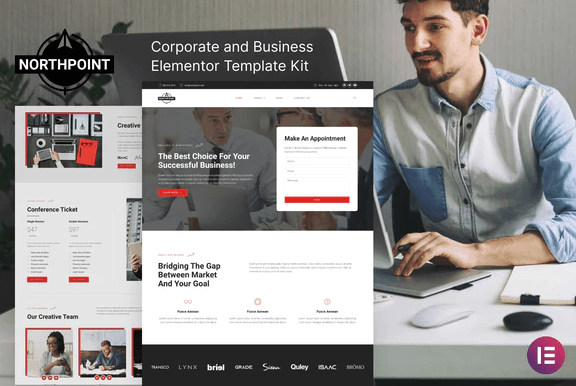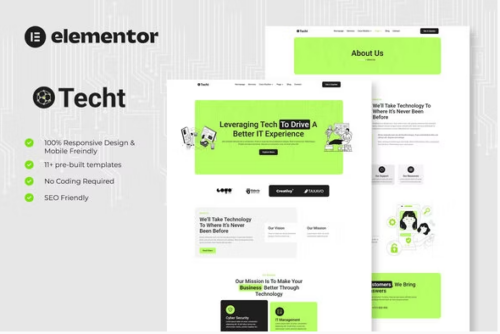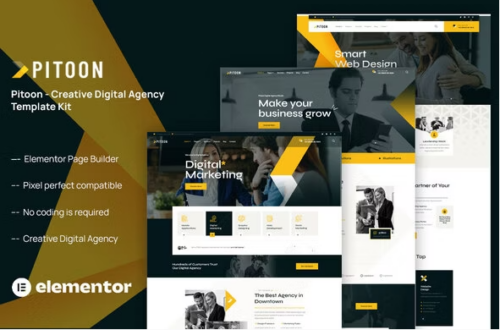Description
Northpoint is a business and corporate Elementor Template kit. The template is pixel-perfect designed, making sure your final creation is flexible and easily extendable. Also, Northpoint works flawlessly on various screen size devices.
Page templates included
-
- Home
- About
- Our Process
- Style Guide
- Optin Popup
- Offcanvas
- Archive
- Single Post
- Project
- Coming Soon
- Blog
- Team
- Services
- Contact Us
- Project Detail
- Header
- Footer
- 404
Elementor Pro Features
-
-
- Header and Footer Builder
- Theme Styles
-
Required Plugins
-
-
- Elementor
- Elementor Pro
- DethemeKit for Elementor (installed automatically)
-
How To Install
To use the Template Kit import plugin, follow the steps below
- Install the plugin from Plugins > Add New by searching for Template Kit Import. If you use FTP to install plugins, you can download it from https://wordpress.org/plugins/template-kit-import
- Once the plugin is activated, go to Tools > Template Kit
- Click on Upload Template Kit ZIP File to browse to your zip file and import.
- Your Template Kit preview will appear. Click View Installed Kit:
- An orange banner will appear if your kit requires additional free plugins. Click Install Requirements for details.
- A popup will appear listing the plugins your kit needs to be installed or activated. Click Install Requirements to proceed.
- Start importing your templates by clicking the Import Template button on the desired template.
- Avoid clicking too many at once. Your browser can typically only handle up to 3-4 at a time.
- Import Global Kit Styles first, followed by any other Global templates for best results.