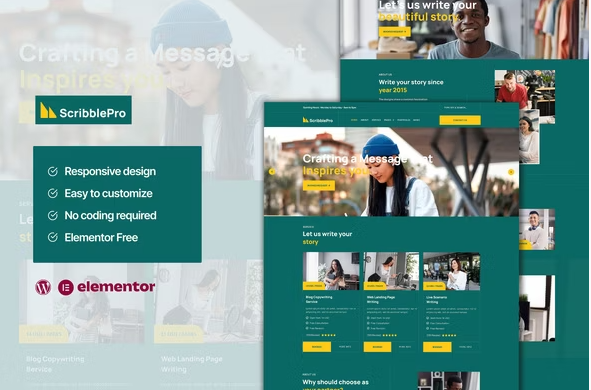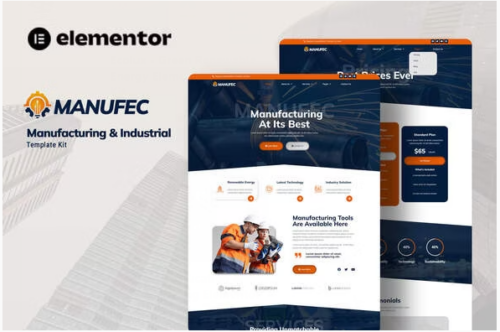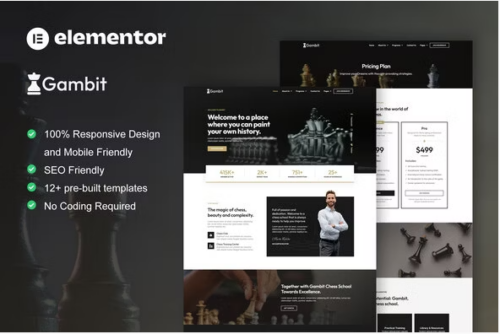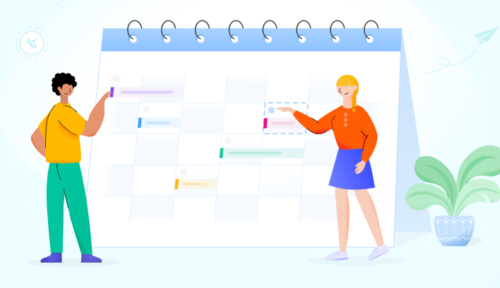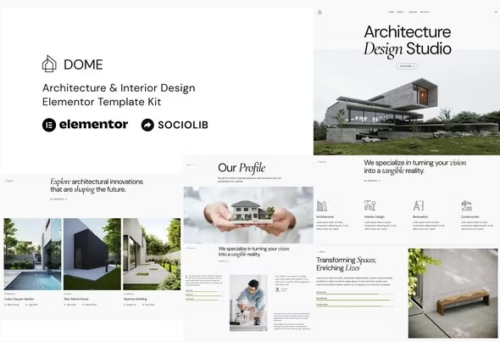Description
Download Scribble - Content Writing Service Elementor Template Kit at cheap price:-
ScribblePro – is an Elementor template kit to bring your writing service business to the next level. ScribblePro offers a sleek and professional design, complete with 8 pages and several useful blocks that will help you create a website that not only looks great, but also offers your clients an intuitive and user-friendly experience. From the homepage to the portfolio, you’ll find everything you need to showcase your writing skills and services. Don’t wait any longer to take your writing service business to the next level – get ScribblePro now and start creating a website that truly stands out!
Features:
- Elementor Free, No upgrades required
- Modern Typographic Design
- Fully Responsive Layout
- Fully Customizable
Templates Included :
- Homepage
- About Page
- Contact Page
- Metform Contact Form
- Metform Newsletter
- News Page
- Portfolio Page
- Hero Carousel
- Testimonial
- Service Page
- Single 404
- Single News
- Header
- Footer
- Global Styles
How to Use Template Kits:
- Install and Activate the “Envato Elements” plugin from Plugins > Add New in WordPress. You do NOT need an Envato Elements subscription to use this plugin to install kits.
- Download your kit file and Do not unzip it! If you have Safari, ensure “open safe files after downloading” is not enabled in preferences.
- Go to Elements > Installed Kits and click the Upload Template Kit button. You may also import automatically by clicking Connect Account to link your Elements subscription, then import under Elements > Template Kits.
- Check for the orange banner at the top and click Install Requirements to load any plugins the kit uses
- Click import on the Global Kit Styles first
- Click Import on one template at a time. These are stored in Elementor under Templates > Saved Templates.
- Go to Pages and create a new page and click Edit with Elementor
- Click the gear icon at lower-left of the builder to view page settings and choose Elementor Full Width and hide page title
- Click the gray folder icon to access My Templates tab and then Import the page you’d like to customize.
If you have Elementor Pro, headers and footers may be customized under Theme Builder.
Detailed Guide: https://help.market.envato.com/hc/en-us/articles/900000842846-How-to-use-the-Envato-Elements-WordPress-Plugin-v2-0
For further support, go to Elementor > Get Help in WordPress menu.
How to Import Metforms
- Import the metform block templates
- Import the page template where the form appears and right-click to enable the Navigator
- Locate and select the Metform widget and click Edit Form. Choose New, then Edit Form. The builder will appear
- Click ‘Add Template’ grey folder icon.
- Click ‘My Templates’ tab.
- Choose your imported metform template, then click ‘Insert’ (click No for page settings).
- Once the template is loaded, make any desired customizations and click ‘Update & Close’ The form will appear in the template
- Click Update
Setup Global Header and Footer in Header Footer & Blocks plugin
- Import the header and footer template
- Go to Appearance > Header Footer and click Add New button
- Give it a title and select Header, Display on Entire Site and click Publish
- Click Edit with Elementor
- Click the gray folder icon to access My Templates tab and select the header template to import and Update.
- Repeat for Footer
How to Setup Slides & Tabs 1.Import the slide/tab block.You may import more than once and find copies under Templates > Saved Templates to customize. 2.Import the template where the slides/tabs appear. 3.Right click the page to open the Navigator and locate the Carousel or Tabs widget 4.Select the slide or tab template from the dropdowns on the general tab of the element options.
This Template Kit uses demo images from Envato Elements. You will need to license these images from Envato Elements to use them on your website, or you can substitute them with your own.
- https://elements.envato.com/collections/YN8RKMQ3PD
Scribble - Content Writing Service Elementor Template Kit is developed by Themeforest (Known and Good Developer)
If you want moreName is developed by Templatemonster . Here you can buy this product for only $ and it’s 100% Original. Nulledthemesplugins Never Sells nulled or crack versions but We do not Provide License keys and premium support for more information check our Terms & Conditions.
information about this product then visit the main author’s website.
This plugin was uploaded on our website March 10, 2024
Download Scribble - Content Writing Service Elementor Template Kit HTML Template right now and set up your own High-End website in a matter of minutes.
You can get Scribble - Content Writing Service Elementor Template Kit here on a huge discount on individual purchase, If you buy Nulledthemesplugins membership then You can free download Scribble - Content Writing Service Elementor Template Kit as well as You will get access to all the products (20519) free like WordPress, Woocommerce, Joomla, Drupal, Magento, Muse, Opencart, Prestashop, Shopify, Unbounce, Ghost, Tumblr, Virtuemart, Graphics, Html templates, Php script and more … free! We provide an automatic upgrade service for the wp plugin, Nulledthemesplugins provides 24/7 hour support by Email, Live chat, Whatsapp, Skype, as well as Phone Call support.